In recent times, Amazon sellers and customers alike have encountered various technical issues when listing products on the platform. These issues can be frustrating and disruptive to business operations, causing concern among users. One common issue, the 8572 error, has been a particular point of contention. In this article, we aim to provide insights and reassurance to those affected by these technical hiccups and offer guidance on how to deal with them effectively.
The Prevalence of the 8572 Error
One of the most common issues that users encounter on Amazon is the 8572 error. This error code can be perplexing and might lead to concerns that Amazon won’t be able to fix the problem promptly. However, it’s crucial to remain calm and not let this problem deter you. Amazon’s platform is vast and complex, and technical glitches like the 8572 issue can occur.
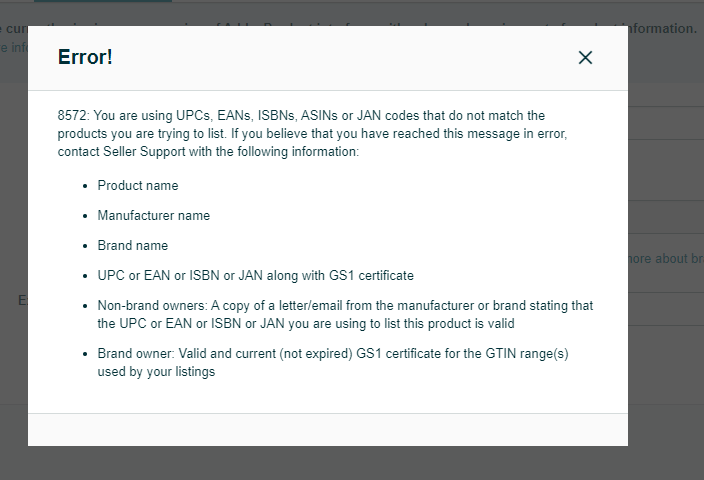
Understanding the 8572 Error
The 8572 error is just one example of the technical challenges that can arise on Amazon. It’s important to realize that these types of errors typically originate from Amazon’s end. As a user, you can do very little to prevent or resolve them on your own. Instead, it falls under Amazon’s responsibility to identify and rectify these issues.
Quick Fix for the Amazon 8572 Error
If you’ve encountered the troublesome Amazon 8572 issue while listing products, fret not. We have a simple yet effective tactic to help you resolve this issue swiftly.
Apply this tactic to resolve the 8572 Amazon issue:
When filling out your product listing details, follow these steps:
Brand Name Field: In the “Brand” field, try using ‘n/a,’ ‘n a,’ or ‘N/A’ as the brand name. These placeholders can often circumvent the 8572 error.
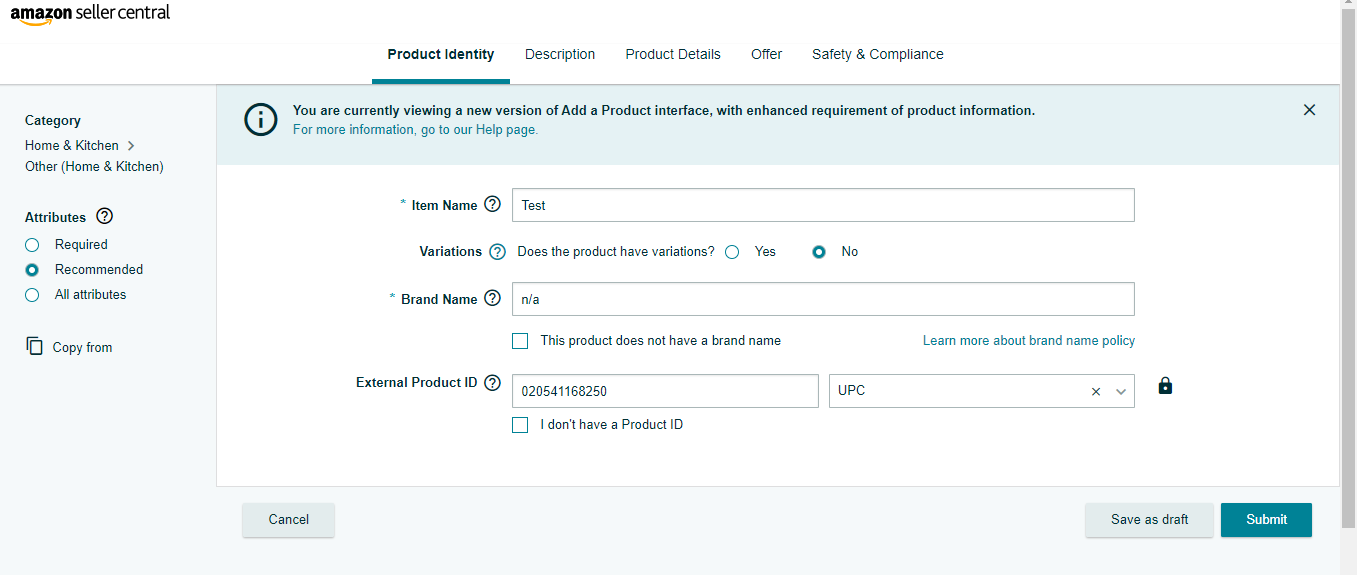
Manufacturer Field: For the manufacturer name, start with ‘My Manufacturer12,’ ‘My Brand1,’ ‘My Brand25,’ or similar variations. You can add any number at the end of the manufacturer name (e.g., ‘my brand1,’ ‘my brand25,’ ‘my brand35,’ etc.). These numbers serve as placeholders and are merely examples.
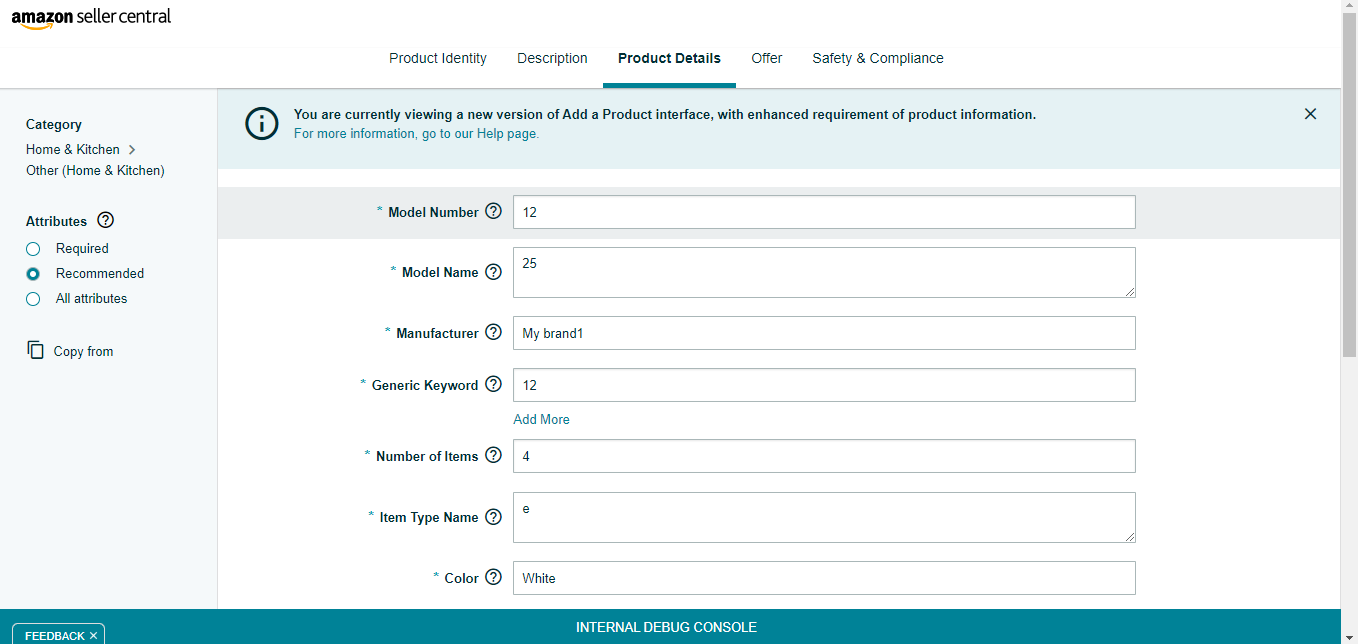
Note: The error most likely arises due to the information entered in these two fields. Therefore, please pay close attention to this and apply the tactic mentioned above.
Repeat this tactic until the error message disappears.
This straightforward approach can help you bypass the Amazon 8572 issue and continue listing your products hassle-free. Remember, persistence can pay off, so keep applying the tactic until the error is resolved. In this article you learned How to Resolve the Amazon 8572 Error. Happy listing!